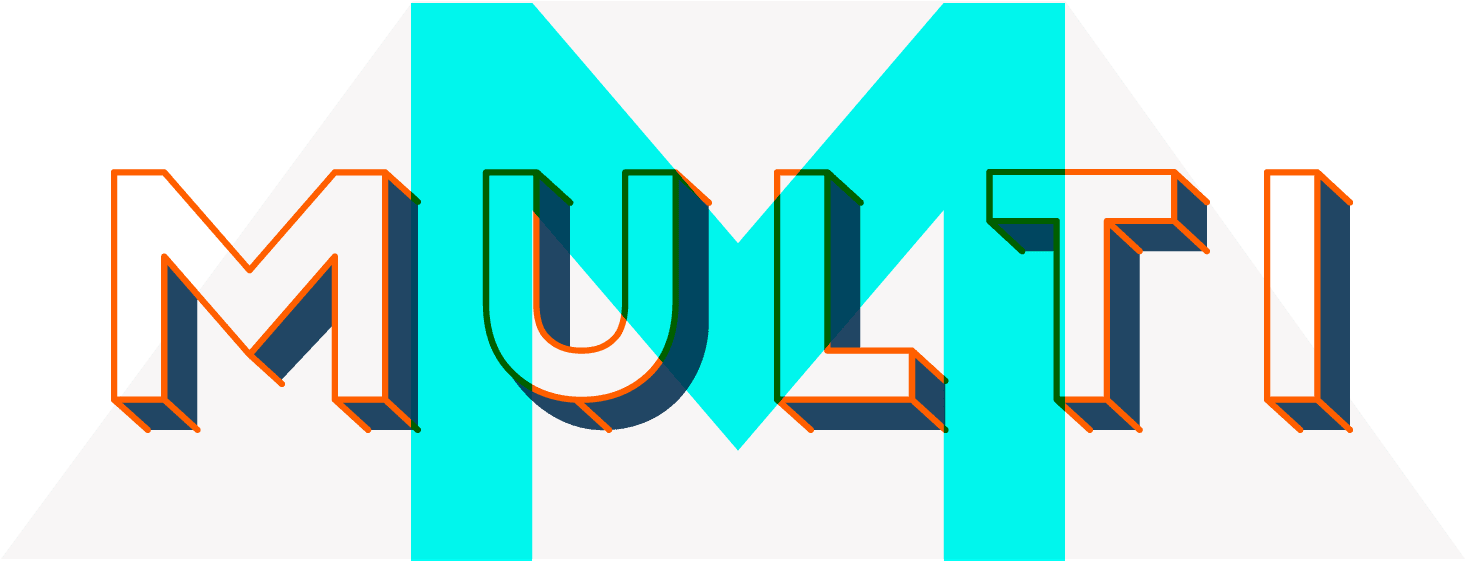Recent Posts
Display your latest blog posts using a slider or one of the cool column grid styles. You can also choose posts by categories, and much more.
Recent posts
21 Unique SEO Features in Multi Theme and Website Builder
by Multi Theme 02.05.20 1
Multi Theme and Multi Builder plugin are loaded with unique SEO solutions that you won’t find in other themes or plugins on the market. We also implemented all of the…
Why Multi Is the Best Website Builder for WordPress?
by Multi Theme 02.05.20 0
Multi Builder is based on Gutenberg editor Gutenberg is a completely free, native WordPress page editor, as well as the world’s most popular page builder. Every WordPress installation has a…
How to Speed up Your WordPress Website Easily in 2025
by Multi Theme 02.05.20 0
Learn how to speed up your WordPress website quickly and easily. Use the best practices recommended by experienced WordPress developers. Use the Autoptimize and W3 Total Cache plugins in the…
How to Track Phone Calls With Multi Theme and GTM
by Multi Theme 02.05.20 0
Install and activate Multi Builder plugin The first step is as usual to install and activate the Multi Builder plugin. It’s because Multi Builder includes Button block, which has options…
How to Hide Your Affiliate Links Using Multi’s Deeplink Hider
by Multi Theme 02.05.20 0
Why it’s better to hide your affiliate links from bots? Thanks to Deeplink Hider, you will not lose the so-called “link juice” and you can protect your site from being…
Sticky Product Image Feature in Multi Theme and Woocommerce
by Multi Theme 02.05.20 0
With Multi, you have full control over your shop and product pages design. One of our many unique features is the Sticky Product Image option. Look: A single product page…
How to Implement Google Analytics Code in WordPress?
by Multi Theme 02.05.20 0
Google Analytics can be a great tool for collecting interesting data about your website. However, some may find implementing it on a WordPress site a bit difficult. Multi comes to…
How to Build Any Header Design in Multi WordPress Theme?
by Multi Theme 02.05.20 0
With probably the richest customization methods out there, Multi allows you to create literally any header design you can imagine. You can design the whole header layout from scratch, customize…
Featured
Options
Post type – you can choose to display all latest posts, just latest featured posts, or one latest post from each category.
Slider – set your recent posts layout to a slider or a list.
Title – add a title to your recent posts.
Number of posts – set the number of displayed posts.
Post category – choose a category name to display only posts from one category, or show all posts.
Number of columns (non-slider only) – set the number of columns.
Show thumbnail – show or hide post’s featured image’s thumbnail.
Show headline – show or hide post’s headline.
Show post meta – show or hide post’s meta.