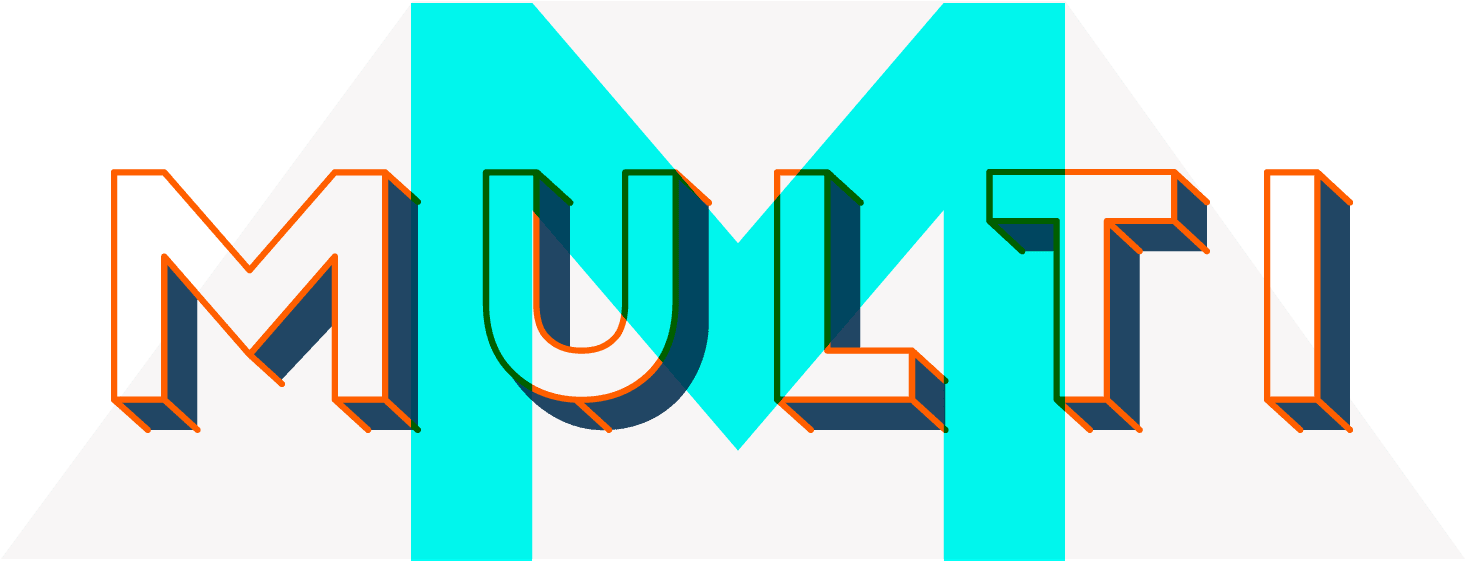Map
Use a customizable Google map on your page. You can add map marker animation, set the width, height and hue color of the map, and more.
Useful Features
Multiple markers
Google map
Custom marker, zoom, controls
Google map
Optional marker info with animation
Google map
Hue
Google map
Four Map Types
Roadmap
Google map
Satellite
Google map
Terrain
Google map
Hybrid
Google map
Full Width Map With Custom Design
Google map
Options