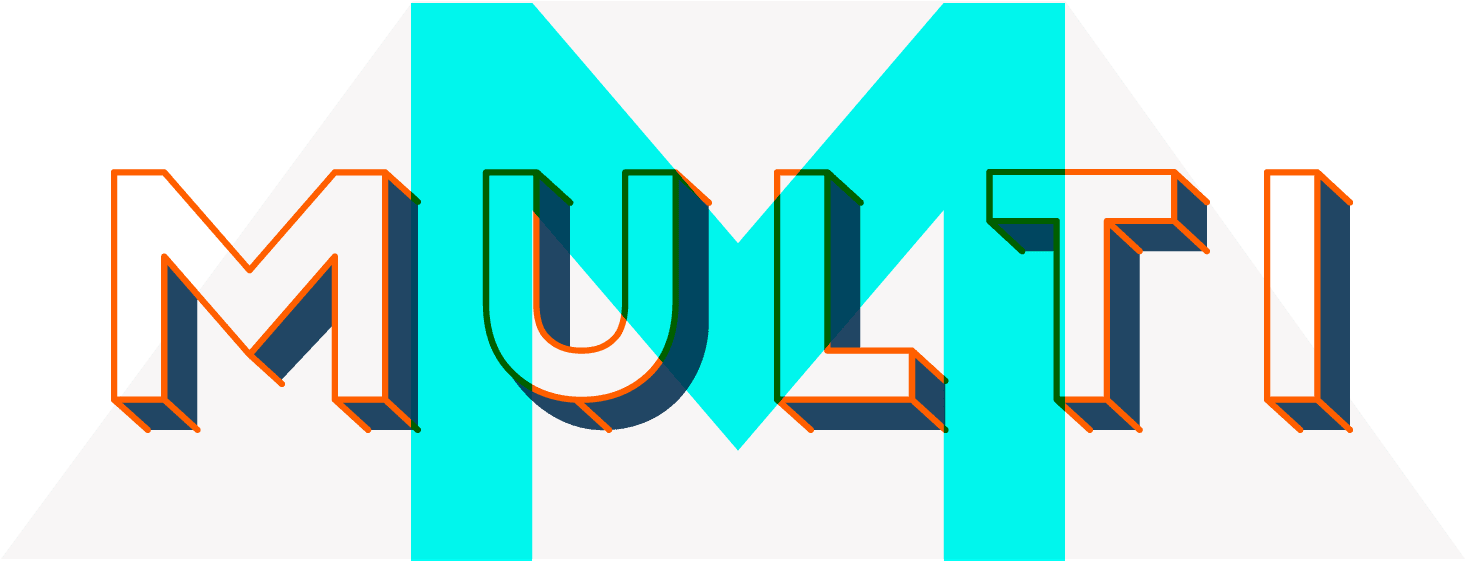Icon Box
A ready to use set of elements great for displaying icons or images with a headline and caption text in a consistent way throughout your page. It’s possible to control style, colors, and heading structure.
5 Star Support
Dedicated support team can help you with troubleshooting or provide tutorials and useful information. Save time by sending your support request and get help quickly.
Tons of Pages to Customize
Take advantage of the pages and elements already built for you: About us, Services, Team, Pricing Tables, Testimonials, FAQ and more. Customize them all as you wish.
Powerful Set of Elements
Multi Elelments plugin gives a very handy access to about 60 Gutenberg blocks that will help you create your great website. Create your website easily in the WP editor!
Social Options
Multi includes set of popular social media icons you can choose from. It’s also possible to customize the look of social icons, for example dark, colored, rounded or square.
bbPress Forums
with BuddyPress
If you need forums then just use bbPress plugin. If you need to create social networking website then you can use BuddyPress plugin. Multi is ready for both of them. Customize them all as you wish.
Customizable Footer
Customize columns, colors, typography, patterns, widgets and elements like menus, copyright text menu or social media links. Use different widgets or just simple basic text – you decide.
Page Builder
Create pages easily with drag and drop page builder
Friendly Support
Full time dedicated support staff happy to help you
Free and Regular Updates
New thematic demos added every week.
Options
Icon – choose an icon for your icon box.
Icon set – choose the icon set from Multi, Font Awesome solid, Font Awesome regular and Font Awesome brand.
Icon size – set the icon size.
Custom icon size (in px) – set the custom icon size. This option requires choosing custom size in icon size option dropdown menu above.
Image – you can add an image to your icon box. Choose an image from your WordPress Media Library or upload a file from your computer.
Image alternative text – add image alt text.
Image width – set image width in pixels.
Image height – set image height in pixels.
Text align – set text alignment to left, right or center.