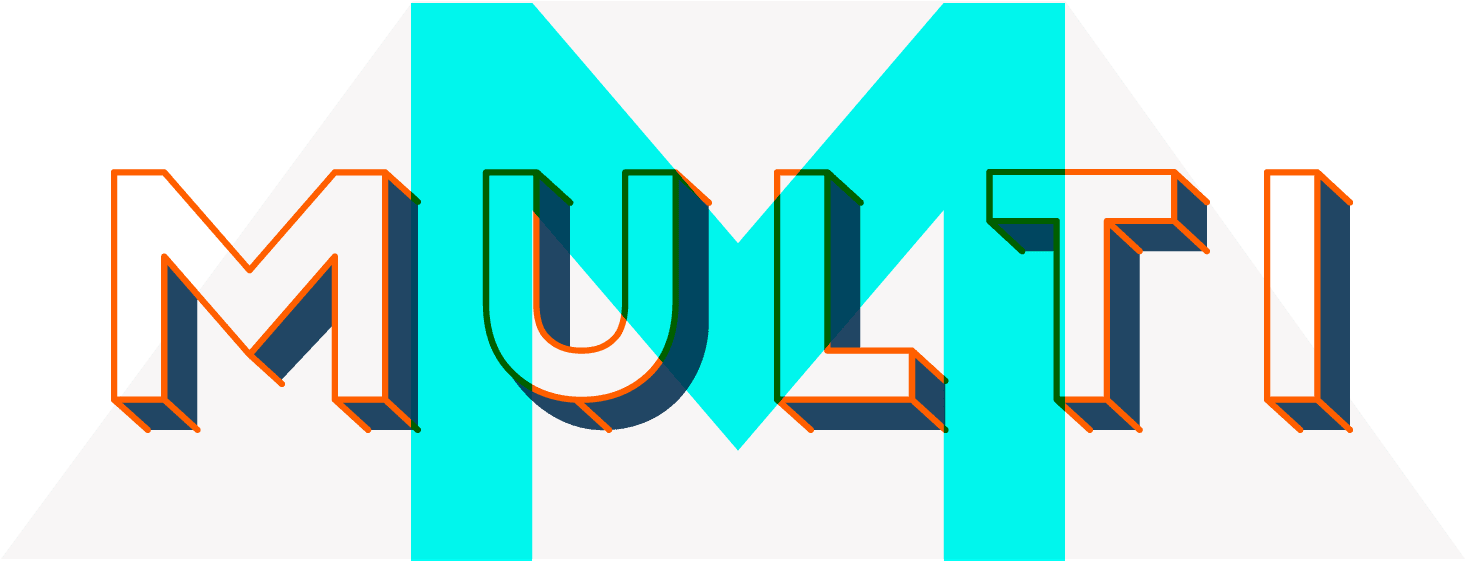Icon
Multi includes customizable types of icon sets. It’s possible to control things like colors (background, text, border), put icon in the circle, choose alternative styles, use different sizes, use useful marketing badges, create special titles with icons and so much more. Create your astonishing website with icons from Multi.
Font icons
Features List
Headline with Custom Icon
Multi’s goal is to help you build beautiful looking, highest quality code, unique and modern websites – easy, fast and with the lowest cost possible.
We are employing microdata have clean and semantic structure, speed optimized code, custom SEO friendly and so much more.
Multi includes carefully-tailored pages and demos aimed at specific business, like: magazine, hotel, directory, agency and so much more.
Icon Sizes
Icons List
List of over 1 588 icons available to use alone or with different elements, like boxes.
Font Awesome Icon List
Multi Icon List