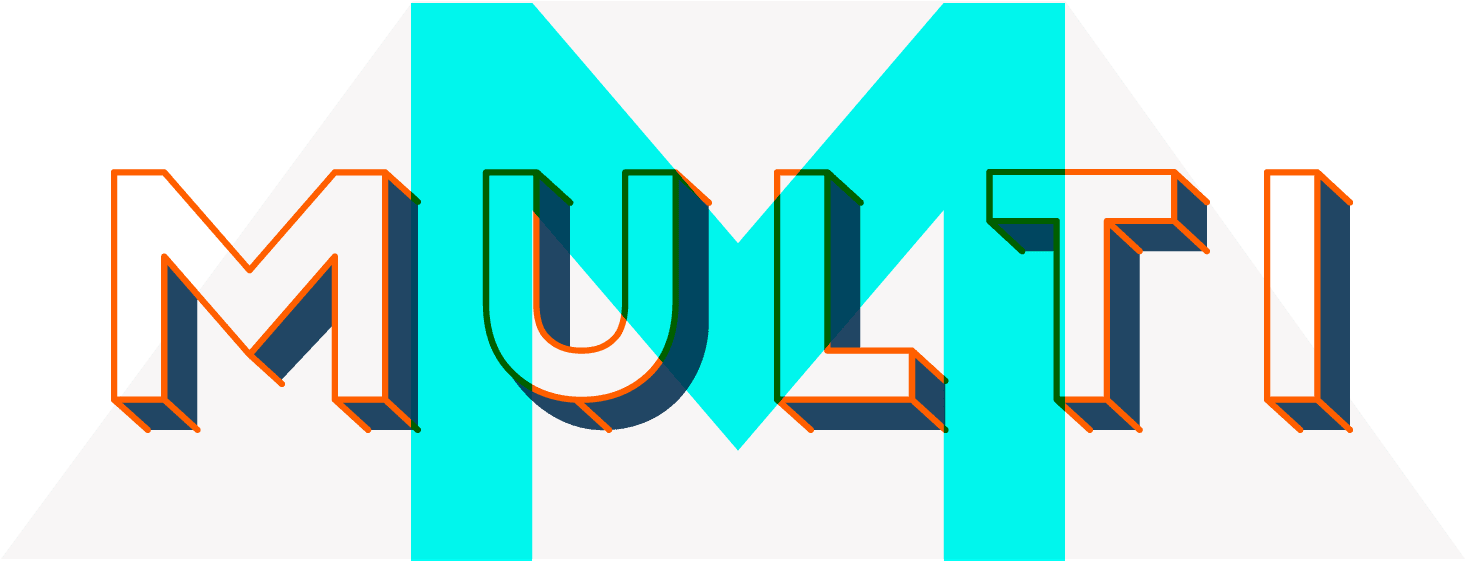Button
It’s possible to create any button style. You can customize things like shape, size, colors, gradient, shadow, borders, add the icons. Set the animation or better expose the button for marketing needs. Create your outstanding custom button easily or use one of predefinied style.
Unlimited colors
Five predefinied sizes and unlimited customization
Unlimited shapes (border radius control)
Optional icons (left, right or both)
Unlimited customization (background, border, shadow, etc.)
Optional Marketing Exposure
exposed marketingTooltip or Popover
Fullwidth button
Options