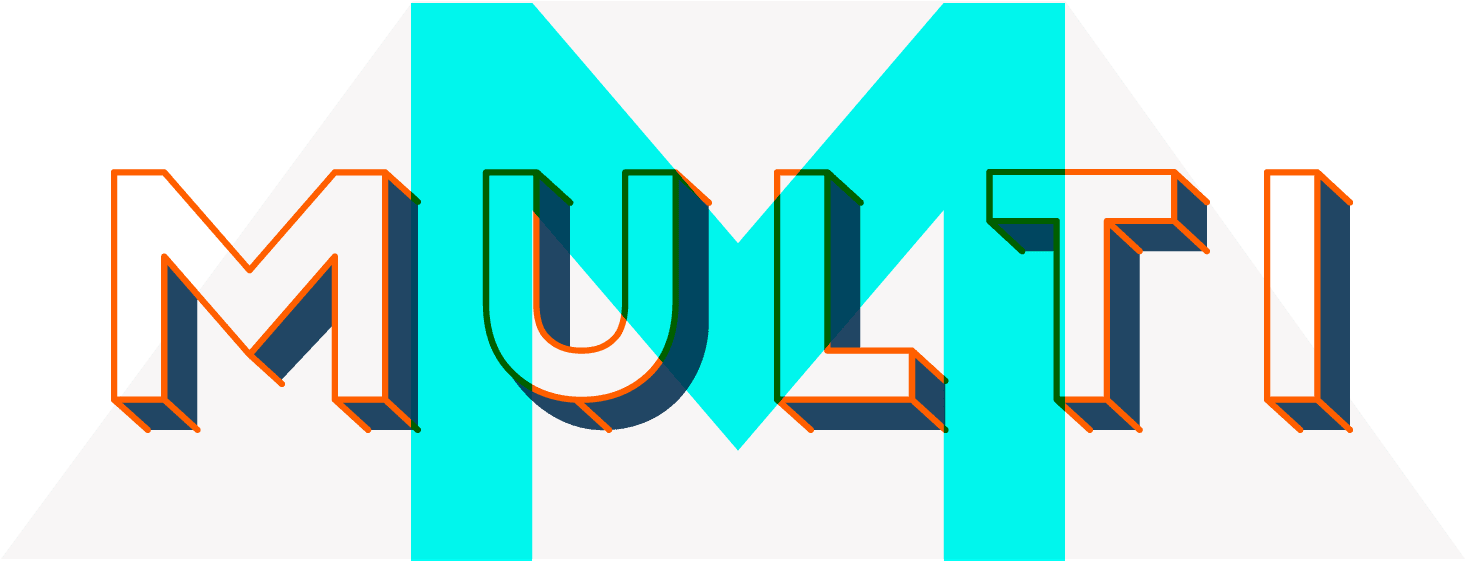Divider
Multi includes different useful and modern types of dividers. It’s possible to control things like color, width, height and style/type. Create your own awesome divider or use one of predefinied style/code from the examples below.
Thin
Lorem Ipsum is simply dummy text of the printing and typesetting industry. Lorem Ipsum has been the industry’s standard dummy text ever since the 1500s, when an unknown printer took a galley of type and scrambled it to make a type specimen book. It has survived not only five centuries , but also the leap into electronic typesetting, remaining essentially unchanged. It was popularised in the
Thick
Lorem Ipsum is simply dummy text of the printing and typesetting industry. Lorem Ipsum has been the industry’s standard dummy text ever since the 1500s, when an unknown printer took a galley of type and scrambled it to make a type specimen book. It has survived not only five centuries , but also the leap into electronic typesetting, remaining essentially unchanged. It was popularised in the
Dot
Lorem Ipsum is simply dummy text of the printing and typesetting industry. Lorem Ipsum has been the industry’s standard dummy text ever since the 1500s, when an unknown printer took a galley of type and scrambled it to make a type specimen book. It has survived not only five centuries , but also the leap into electronic typesetting, remaining essentially unchanged. It was popularised in the
Dash
Lorem Ipsum is simply dummy text of the printing and typesetting industry. Lorem Ipsum has been the industry’s standard dummy text ever since the 1500s, when an unknown printer took a galley of type and scrambled it to make a type specimen book. It has survived not only five centuries , but also the leap into electronic typesetting, remaining essentially unchanged. It was popularised in the
Lorem Ipsum is simply dummy text of the printing and typesetting industry. Lorem Ipsum has been the industry’s standard dummy text ever since the 1500s, when an unknown printer took a galley of type and scrambled it to make a type specimen book. It has survived not only five centuries , but also the leap into electronic typesetting, remaining essentially unchanged. It was popularised in the